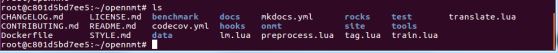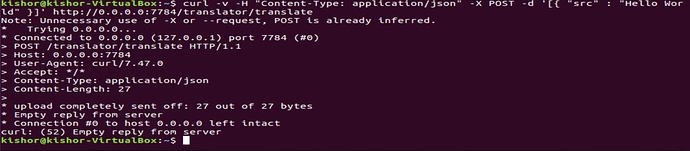Hi,
Presently I was installing OpenNMT translation server. The first step for this is to install Torch.
Step 1 and Step 2 are successful. While there are issue in Step 3 and Step 4. Please assist me in resolving the issue.
Step 1:
kishor@kishor-VirtualBox:~/torch$ git clone https://github.com/torch/distro.git ~/torch --recursive
Cloning into ‘/home/kishor/torch’…
remote: Enumerating objects: 1601, done.
remote: Total 1601 (delta 0), reused 0 (delta 0), pack-reused 1601
Receiving objects: 100% (1601/1601), 345.52 KiB | 486.00 KiB/s, done.
Resolving deltas: 100% (927/927), done.
Submodule ‘exe/env’ (https://github.com/torch/env.git) registered for path ‘exe/env’
Submodule ‘exe/luajit-rocks’ (https://github.com/torch/luajit-rocks.git) registered for path ‘exe/luajit-rocks’
Submodule ‘exe/qtlua’ (https://github.com/torch/qtlua.git) registered for path ‘exe/qtlua’
Submodule ‘exe/trepl’ (https://github.com/torch/trepl.git) registered for path ‘exe/trepl’
Submodule ‘extra/argcheck’ (https://github.com/torch/argcheck.git) registered for path ‘extra/argcheck’
Submodule ‘extra/cudnn’ (https://github.com/soumith/cudnn.torch.git) registered for path ‘extra/cudnn’
Submodule ‘extra/cunn’ (https://github.com/torch/cunn.git) registered for path ‘extra/cunn’
Submodule ‘extra/cutorch’ (https://github.com/torch/cutorch.git) registered for path ‘extra/cutorch’
Submodule ‘extra/graph’ (https://github.com/torch/graph) registered for path ‘extra/graph’
Submodule ‘extra/lua-cjson’ (https://github.com/mpx/lua-cjson) registered for path ‘extra/lua-cjson’
Submodule ‘extra/luaffifb’ (https://github.com/facebook/luaffifb) registered for path ‘extra/luaffifb’
Submodule ‘extra/luafilesystem’ (https://github.com/keplerproject/luafilesystem.git) registered for path ‘extra/luafilesystem’
Submodule ‘extra/moses’ (https://github.com/Yonaba/Moses.git) registered for path ‘extra/moses’
Submodule ‘extra/nn’ (https://github.com/torch/nn.git) registered for path ‘extra/nn’
Submodule ‘extra/nngraph’ (https://github.com/torch/nngraph) registered for path ‘extra/nngraph’
Submodule ‘extra/nnx’ (https://github.com/clementfarabet/lua---nnx.git) registered for path ‘extra/nnx’
Submodule ‘extra/penlight’ (https://github.com/stevedonovan/Penlight.git) registered for path ‘extra/penlight’
Submodule ‘extra/threads’ (https://github.com/torch/threads-ffi.git) registered for path ‘extra/threads’
Submodule ‘pkg/cwrap’ (https://github.com/torch/cwrap.git) registered for path ‘pkg/cwrap’
Submodule ‘pkg/dok’ (https://github.com/torch/dok.git) registered for path ‘pkg/dok’
Submodule ‘pkg/gnuplot’ (https://github.com/torch/gnuplot.git) registered for path ‘pkg/gnuplot’
Submodule ‘pkg/image’ (https://github.com/torch/image.git) registered for path ‘pkg/image’
Submodule ‘pkg/optim’ (https://github.com/torch/optim.git) registered for path ‘pkg/optim’
Submodule ‘pkg/paths’ (https://github.com/torch/paths.git) registered for path ‘pkg/paths’
Submodule ‘pkg/qttorch’ (https://github.com/torch/qttorch.git) registered for path ‘pkg/qttorch’
Submodule ‘pkg/sundown’ (https://github.com/torch/sundown-ffi.git) registered for path ‘pkg/sundown’
Submodule ‘pkg/sys’ (https://github.com/torch/sys.git) registered for path ‘pkg/sys’
Submodule ‘pkg/torch’ (https://github.com/torch/torch7.git) registered for path ‘pkg/torch’
Submodule ‘pkg/xlua’ (https://github.com/torch/xlua.git) registered for path ‘pkg/xlua’
Cloning into ‘/home/kishor/torch/exe/env’…
remote: Enumerating objects: 26, done.
remote: Total 26 (delta 0), reused 0 (delta 0), pack-reused 26
Cloning into ‘/home/kishor/torch/exe/luajit-rocks’…
remote: Enumerating objects: 2737, done.
remote: Total 2737 (delta 0), reused 0 (delta 0), pack-reused 2737
Receiving objects: 100% (2737/2737), 7.53 MiB | 2.12 MiB/s, done.
Resolving deltas: 100% (1759/1759), done.
Cloning into ‘/home/kishor/torch/exe/qtlua’…
remote: Enumerating objects: 710, done.
remote: Total 710 (delta 0), reused 0 (delta 0), pack-reused 710
Receiving objects: 100% (710/710), 597.10 KiB | 661.00 KiB/s, done.
Resolving deltas: 100% (354/354), done.
Cloning into ‘/home/kishor/torch/exe/trepl’…
remote: Enumerating objects: 514, done.
remote: Total 514 (delta 0), reused 0 (delta 0), pack-reused 514
Receiving objects: 100% (514/514), 115.87 KiB | 248.00 KiB/s, done.
Resolving deltas: 100% (294/294), done.
Cloning into ‘/home/kishor/torch/extra/argcheck’…
remote: Enumerating objects: 538, done.
remote: Total 538 (delta 0), reused 0 (delta 0), pack-reused 538
Receiving objects: 100% (538/538), 646.22 KiB | 663.00 KiB/s, done.
Resolving deltas: 100% (291/291), done.
Cloning into ‘/home/kishor/torch/extra/cudnn’…
remote: Enumerating objects: 1, done.
remote: Counting objects: 100% (1/1), done.
remote: Total 2074 (delta 0), reused 0 (delta 0), pack-reused 2073
Receiving objects: 100% (2074/2074), 803.27 KiB | 779.00 KiB/s, done.
Resolving deltas: 100% (1350/1350), done.
Cloning into ‘/home/kishor/torch/extra/cunn’…
remote: Enumerating objects: 3995, done.
remote: Total 3995 (delta 0), reused 0 (delta 0), pack-reused 3995
Receiving objects: 100% (3995/3995), 1.47 MiB | 1.04 MiB/s, done.
Resolving deltas: 100% (2581/2581), done.
Cloning into ‘/home/kishor/torch/extra/cutorch’…
remote: Enumerating objects: 5701, done.
remote: Total 5701 (delta 0), reused 0 (delta 0), pack-reused 5701
Receiving objects: 100% (5701/5701), 2.10 MiB | 1.29 MiB/s, done.
Resolving deltas: 100% (3465/3465), done.
Cloning into ‘/home/kishor/torch/extra/graph’…
remote: Enumerating objects: 225, done.
remote: Total 225 (delta 0), reused 0 (delta 0), pack-reused 225
Receiving objects: 100% (225/225), 56.70 KiB | 199.00 KiB/s, done.
Resolving deltas: 100% (112/112), done.
Cloning into ‘/home/kishor/torch/extra/lua-cjson’…
remote: Enumerating objects: 1040, done.
remote: Total 1040 (delta 0), reused 0 (delta 0), pack-reused 1040
Receiving objects: 100% (1040/1040), 269.29 KiB | 363.00 KiB/s, done.
Resolving deltas: 100% (661/661), done.
Cloning into ‘/home/kishor/torch/extra/luaffifb’…
remote: Enumerating objects: 963, done.
remote: Total 963 (delta 0), reused 0 (delta 0), pack-reused 963
Receiving objects: 100% (963/963), 452.84 KiB | 448.00 KiB/s, done.
Resolving deltas: 100% (684/684), done.
Cloning into ‘/home/kishor/torch/extra/luafilesystem’…
remote: Enumerating objects: 1643, done.
remote: Total 1643 (delta 0), reused 0 (delta 0), pack-reused 1643
Receiving objects: 100% (1643/1643), 327.00 KiB | 429.00 KiB/s, done.
Resolving deltas: 100% (746/746), done.
Cloning into ‘/home/kishor/torch/extra/moses’…
remote: Enumerating objects: 13, done.
remote: Counting objects: 100% (13/13), done.
remote: Compressing objects: 100% (8/8), done.
remote: Total 1972 (delta 5), reused 12 (delta 5), pack-reused 1959
Receiving objects: 100% (1972/1972), 1.42 MiB | 1.02 MiB/s, done.
Resolving deltas: 100% (1146/1146), done.
Cloning into ‘/home/kishor/torch/extra/nn’…
remote: Enumerating objects: 7662, done.
remote: Total 7662 (delta 0), reused 0 (delta 0), pack-reused 7662
Receiving objects: 100% (7662/7662), 3.72 MiB | 1.68 MiB/s, done.
Resolving deltas: 100% (4898/4898), done.
Cloning into ‘/home/kishor/torch/extra/nngraph’…
remote: Enumerating objects: 664, done.
remote: Total 664 (delta 0), reused 0 (delta 0), pack-reused 664
Receiving objects: 100% (664/664), 1.87 MiB | 1.21 MiB/s, done.
Resolving deltas: 100% (356/356), done.
Cloning into ‘/home/kishor/torch/extra/nnx’…
remote: Enumerating objects: 2483, done.
remote: Total 2483 (delta 0), reused 0 (delta 0), pack-reused 2483
Receiving objects: 100% (2483/2483), 1.27 MiB | 926.00 KiB/s, done.
Resolving deltas: 100% (1420/1420), done.
Cloning into ‘/home/kishor/torch/extra/penlight’…
remote: Enumerating objects: 13, done.
remote: Counting objects: 100% (13/13), done.
remote: Compressing objects: 100% (7/7), done.
remote: Total 4645 (delta 8), reused 7 (delta 6), pack-reused 4632
Receiving objects: 100% (4645/4645), 1.74 MiB | 1.20 MiB/s, done.
Resolving deltas: 100% (2836/2836), done.
Cloning into ‘/home/kishor/torch/extra/threads’…
remote: Enumerating objects: 429, done.
remote: Total 429 (delta 0), reused 0 (delta 0), pack-reused 429
Receiving objects: 100% (429/429), 108.21 KiB | 213.00 KiB/s, done.
Resolving deltas: 100% (228/228), done.
Cloning into ‘/home/kishor/torch/pkg/cwrap’…
remote: Enumerating objects: 109, done.
remote: Total 109 (delta 0), reused 0 (delta 0), pack-reused 109
Receiving objects: 100% (109/109), 38.05 KiB | 159.00 KiB/s, done.
Resolving deltas: 100% (43/43), done.
Cloning into ‘/home/kishor/torch/pkg/dok’…
remote: Enumerating objects: 186, done.
remote: Total 186 (delta 0), reused 0 (delta 0), pack-reused 186
Receiving objects: 100% (186/186), 133.83 KiB | 249.00 KiB/s, done.
Resolving deltas: 100% (59/59), done.
Cloning into ‘/home/kishor/torch/pkg/gnuplot’…
remote: Enumerating objects: 308, done.
remote: Total 308 (delta 0), reused 0 (delta 0), pack-reused 308
Receiving objects: 100% (308/308), 240.89 KiB | 324.00 KiB/s, done.
Resolving deltas: 100% (167/167), done.
Cloning into ‘/home/kishor/torch/pkg/image’…
remote: Enumerating objects: 1392, done.
remote: Total 1392 (delta 0), reused 0 (delta 0), pack-reused 1392
Receiving objects: 100% (1392/1392), 2.75 MiB | 1.39 MiB/s, done.
Resolving deltas: 100% (767/767), done.
Cloning into ‘/home/kishor/torch/pkg/optim’…
remote: Enumerating objects: 929, done.
remote: Total 929 (delta 0), reused 0 (delta 0), pack-reused 929
Receiving objects: 100% (929/929), 403.82 KiB | 439.00 KiB/s, done.
Resolving deltas: 100% (513/513), done.
Cloning into ‘/home/kishor/torch/pkg/paths’…
remote: Enumerating objects: 153, done.
remote: Total 153 (delta 0), reused 0 (delta 0), pack-reused 153
Receiving objects: 100% (153/153), 53.42 KiB | 214.00 KiB/s, done.
Resolving deltas: 100% (62/62), done.
Cloning into ‘/home/kishor/torch/pkg/qttorch’…
remote: Enumerating objects: 60, done.
remote: Total 60 (delta 0), reused 0 (delta 0), pack-reused 60
Cloning into ‘/home/kishor/torch/pkg/sundown’…
remote: Enumerating objects: 238, done.
remote: Total 238 (delta 0), reused 0 (delta 0), pack-reused 238
Receiving objects: 100% (238/238), 140.57 KiB | 281.00 KiB/s, done.
Resolving deltas: 100% (80/80), done.
Cloning into ‘/home/kishor/torch/pkg/sys’…
remote: Enumerating objects: 220, done.
remote: Total 220 (delta 0), reused 0 (delta 0), pack-reused 220
Receiving objects: 100% (220/220), 36.83 KiB | 165.00 KiB/s, done.
Resolving deltas: 100% (115/115), done.
Cloning into ‘/home/kishor/torch/pkg/torch’…
remote: Enumerating objects: 6722, done.
remote: Total 6722 (delta 0), reused 0 (delta 0), pack-reused 6722
Receiving objects: 100% (6722/6722), 2.56 MiB | 1.41 MiB/s, done.
Resolving deltas: 100% (4214/4214), done.
Cloning into ‘/home/kishor/torch/pkg/xlua’…
remote: Enumerating objects: 282, done.
remote: Total 282 (delta 0), reused 0 (delta 0), pack-reused 282
Receiving objects: 100% (282/282), 59.22 KiB | 207.00 KiB/s, done.
Resolving deltas: 100% (156/156), done.
Submodule path ‘exe/env’: checked out ‘d28424ac5b638686410304c60c31693849f3d1dd’
Submodule path ‘exe/luajit-rocks’: checked out ‘411f4b9d9c4be176d4aab965ebfce50911583e14’
Submodule path ‘exe/qtlua’: checked out ‘8b80419ca2458e172b0d245999114f2b9d4ac118’
Submodule path ‘exe/trepl’: checked out ‘e5e17e3a56997123bd6c66cb8575175d3a6945bb’
Submodule path ‘extra/argcheck’: checked out ‘b3b32c060c4269c25d11cf9f983c291d9448e1ee’
Submodule path ‘extra/cudnn’: checked out ‘008c49de3982119378576fa4244e472a50fd9ebe’
Submodule path ‘extra/cunn’: checked out ‘27d79db5ac8f9fa3995ac43f876e4eb146d99913’
Submodule path ‘extra/cutorch’: checked out ‘caf84f3af0b1e9f6bd5c4129c01345f7bd72e431’
Submodule path ‘extra/graph’: checked out ‘37dac07a19eb3809b8081514bc781206241863a0’
Submodule path ‘extra/lua-cjson’: checked out ‘e8972ac754788d3ef10a57a36016d6c3e85ba20d’
Submodule path ‘extra/luaffifb’: checked out ‘610ce4dc6de318c8f0eb027f052be081349097be’
Submodule path ‘extra/luafilesystem’: checked out ‘3c4e563d9c140319e28c419f2710b51a2f6d6d24’
Submodule path ‘extra/moses’: checked out ‘ded0a9b773bb78ded2c1dd5da721bbee4a3e32c6’
Submodule path ‘extra/nn’: checked out ‘200ae7d55a3381a232256223c0694498f8f51df0’
Submodule path ‘extra/nngraph’: checked out ‘3ed3b9ba9d1adf72c1fe15291a1e50b843cf04f9’
Submodule path ‘extra/nnx’: checked out ‘1c28e231f885899a4ed68266e788306cab2ac07a’
Submodule path ‘extra/penlight’: checked out ‘6d108e6a699fbafd5dace1019d03f4b4b18231fa’
Submodule path ‘extra/threads’: checked out ‘7094a90be44ecdd5f9f0b90560473ad27f3bb07d’
Submodule path ‘pkg/cwrap’: checked out ‘dbd0a623dc4dfb4b8169d5aecc6dd9aec2f22792’
Submodule path ‘pkg/dok’: checked out ‘1b36900e1bfa6ee7f48db52c577bdeb7d9e85909’
Submodule path ‘pkg/gnuplot’: checked out ‘a75e6782bdd5a7aa3ed5c2a0a88b63a916472c66’
Submodule path ‘pkg/image’: checked out ‘5aa18819b6a7b44751f8a858bd232d1c07b67985’
Submodule path ‘pkg/optim’: checked out ‘656c42af1f996e4a5d6aae3b9aeac831ca162241’
Submodule path ‘pkg/paths’: checked out ‘4ebe222ba12589fb9d86c1d3895d7f509df77b6a’
Submodule path ‘pkg/qttorch’: checked out ‘ba5b5a143482857f80237181d5fde0a3ba20477b’
Submodule path ‘pkg/sundown’: checked out ‘4324669b1adbde92cef2dbf4550428a13a03ca6f’
Submodule path ‘pkg/sys’: checked out ‘f073f057d3fd2148866eaa0444a62ababfdf935e’
Submodule path ‘pkg/torch’: checked out ‘3e9e141ced1afd0cad451e69f90e6e53503647ca’
Submodule path ‘pkg/xlua’: checked out ‘41308fe696bf8b0892f4ad4f9857d12a87a3f75e’
Step 2:
kishor@kishor-VirtualBox:~/torch$ cd ~/torch
Step 3:
kishor@kishor-VirtualBox:~/torch$ bash install-deps
Hit:1 http://in.archive.ubuntu.com/ubuntu bionic InRelease
Get:2 http://security.ubuntu.com/ubuntu bionic-security InRelease [88.7 kB]
Get:3 http://in.archive.ubuntu.com/ubuntu bionic-updates InRelease [88.7 kB]
Get:4 http://in.archive.ubuntu.com/ubuntu bionic-backports InRelease [74.6 kB]
Fetched 252 kB in 1s (170 kB/s)
Reading package lists… Done
Updated successfully.
Reading package lists… Done
Building dependency tree
Reading state information… Done
Package python-software-properties is not available, but is referred to by another package.
This may mean that the package is missing, has been obsoleted, or
is only available from another source
However the following packages replace it:
software-properties-common
E: Package ‘python-software-properties’ has no installation candidate
Step 4:
kishor@kishor-VirtualBox:~/torch$ ./install.sh
Prefix set to /home/kishor/torch/install
Installing Lua version: LUAJIT21
./install.sh: line 73: cmake: command not found
kishor@kishor-VirtualBox:~/torch$
Please assist me in resolving this issue.
Thank you,
Kishor.