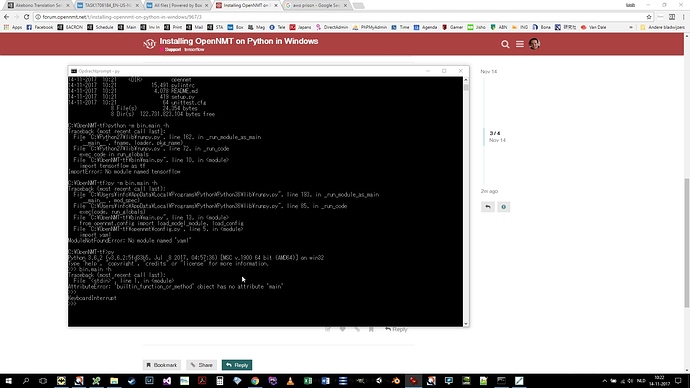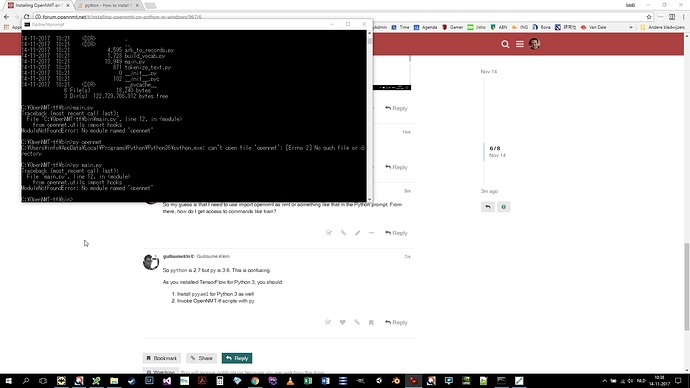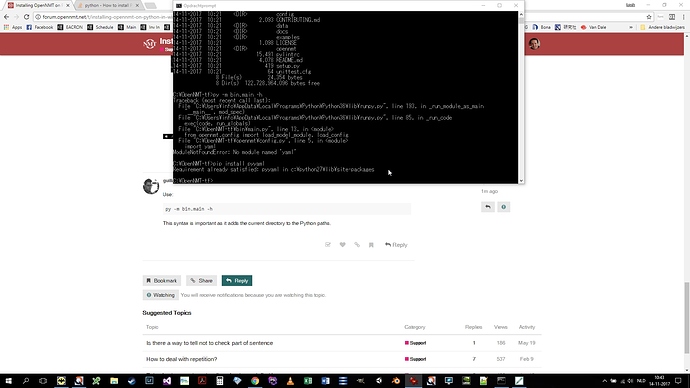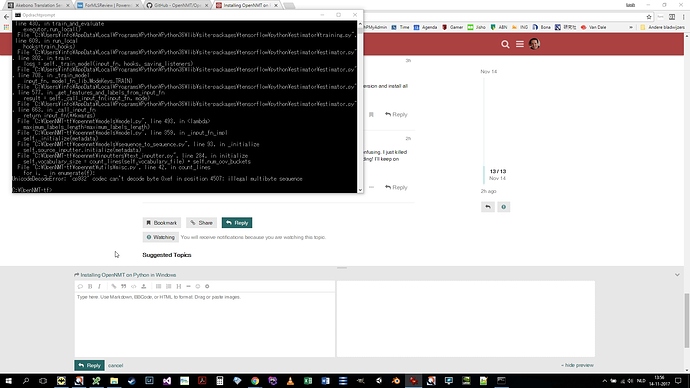One step closer! But it seems I need to choose between running at the Python prompt or the Windows prompt and can’t have my cake and eat it. Please see the attached screenshot. As you can see, Python is there.
P.S. Tensorflow is there when I use import tensorflow as tf in the Python prompt.
So my guess is that I need to use import opennmt as nmt or something like that in the Python prompt. From there, how do I get access to commands like train?
So python is 2.7 but py is 3.6. This is confusing.
As you installed TensorFlow for Python 3, you should:
- Install
pyyamlfor Python 3 as well - Invoke OpenNMT-tf scripts with
py
Use:
py -m bin.main -h
This syntax is important as it adds the current directory to the Python paths.
Thank you. But then it has issues finding yaml, which is installed.
(I feel for the poor translator - who mostly has not background in programming or whatsoever) who ever needs to get this running!
You have conflicting Python versions.
You installed TensorFlow for Python 3 and PyYAML for Python 2. You should select one version and install all required packages for that version.
Ah, fantastic. Python 3.6 for Windows installs 2.7 with it by default, which is indeed very confusing. I just killed the entire 2.7 directory, then installed YAML via Git for Windows and voila, main is responding! I’ll keep on playing with this. Thank you very much for your help so far!
Yes, no matter what file I feed, I always get UnicodeDecodeError: ‘cp932’ codec can’t decode byte 0xef in position xxxx: illegal multibyte sequence during the train phase.
I can add sitecustomize.py to Python36/Lib stating:
import sys
import codecs
sys.stdout = codecs.getwriter(‘utf8’)(sys.stdout)
sys.stderr = codecs.getwriter(‘utf8’)(sys.stderr)
Now the program does run, but it quits without result, error or whatsoever. It starts, and stops. All I see is my prompt again.
What command did you run?
Answering from another account as my first has reached its posting limit for the first day after registration.
python -m bin.main train --model config/models/nmt_small.py --config config/opennmt-defaults.yml config/data/xxx.yml
Whereby xxx is the name of the yaml file in question (it doesn’t work for the test files or my own files): both show the same symptom.
Should I conclude that OpenNMT does not run on Windows?
To be clear, Windows support is not a priority as people are massively using Linux systems for this kind of application. But if TensorFlow is correctly working on Windows, it would be nice that OpenNMT-tf works there as well.
Could you open an issue on GitHub? I will try to debug that when I have my hands on a Windows system. Thanks.
Done!
I would use Linux for this, but buying another 6K laptop with 2 GPU’s just for experimenting is a tad too much to ask, I’m afraid. This is my main system, and installing a dual boot on that is a bit scary. Unfortunately Windows is the only viable system to use on work computers in an office environment. It’s also the main system used by translators, because their clients use it, and because their translation software like memoQ and Trados runs on it.
Hi @Loek,
I can assure you that the best way to use MT frameworks is to have a separate Linux system and use a service to connect these systems with CAT tools in Windows OSes. You don’t have to build a very expensive Linux server for a single user or small team setup – actually the only expensive component for OpenNMT should be a ~600 euros Geforce 1080. Besides, it’s impractical to use OpenNMT on the same machine you translate as it takes a lot of resources and time, at least for training.
I don’t know your use case, but OpenNMT has already paid for my Geforce 1080 I bought a few months ago 
What would be best is a live service that continuously updates while the newest translations are fed to it. Is that what https://www.modernmt.eu/ does?
I agree, that would be ideal, but AFAIK there is still the limitation that, in order to fully benefit from new/updated data, a new engine must be trained (both for SMT and NMT). I’m not familiar with modernmt, I became aware of it a few days ago, but it looks very interesting. It seems it uses Moses and the python version of OpenNMT, with an extensive REST API. I’m really curious though if the update function of the API actually applies to neural engines too.